
nJoy WiFi LED Touch Programmable Thermostat
This support page provides publications, manuals, specifications, videos, support articles, and common support questions


Common Support Questions
What breaker and wire size do I need to use for a floor heating system?
The breaker and wire sizes are selected based on the total amperage of the WarmlyYours heating system connected to a single thermostat. This information is on the WarmlyYours heating system's installation plan, electrical plan, or UL label. Based on guidelines from the National Electrical Code: loads up to 16 Amps may utilize 12 gauge wire with a 20-Amp breaker, and loads up to 12 Amps - 14 gauge wire with a 15-Amp breaker. Local code and/or other factors may change these guidelines.
Need more help? View support options
How many square feet of floor heating can be connected to one thermostat?
One thermostat can control multiple heating mats/cables as long as all the heating elements are using less than 15 amps:
TempZone™ will cover aprx. 120 sq. ft. for 120V systems and 240 sq. ft. for 240V systems on one thermostat.
Environ™ will cover aprx. 150 sq. ft. for 120V systems and 300 sq. ft. for 240V systems on one thermostat.
Slab Heat will cover aprx. 90 sq. ft. for 120V systems and 180 sq. ft. for 240V systems on one thermostat.
Need more help? View support options
Floor heating system thermostat does not appear to be working, what should I do?
Turn the power (circuit breaker typically) to the thermostat off for 5 minutes and then back on to reset the thermostat.
If there is power to the thermostat and it still doesn't appear to work, then the next step toward a solution is to take Ohm measurements of the floor heating system.
This is done with a digital multi-meter that can select a low 200 Ohm (Ω) scale. To conduct this test, turn off the circuit breaker. Remove the thermostat completely from the wall and disconnect the wires connected to the LOAD connections at the back of the thermostat. Disconnect the ground wires from the house ground, and do the test shown on the links below. If you are uncomfortable doing this test, contact a qualified electrician.
Please follow one of these guides based on the type of heating system installed:
For a quick overview of the testing process:
Here is a video showing how the test is done
Here is a video showing how to locate and identify the floor heating wires
If the system still does not function, contact +1 (800) 875-5285 WarmlyYours Technical Support and provide the Ohm measurements for further assistance.
Need more help? View support options
How do I delete a Zone from my nJoy / UWG5-4999 App?
- Select Settings.
- Select Zone to be deleted.
- Edit the selected zone (pencil icon just beneath the Zone list / icons).
- At bottom of page, select DELETE.
- Confirm Delete.
Need more help? View support options
How do I factory reset the nJoy / UWG5-4999 thermostat?
- Wake up the nJoy thermostat.
- Depress the outer lower right side multi-function button for 15 seconds.
- Arrow UP to select YEs
- Press the Select Circle to confirm.
The thermostat will then enter the Start-Up Wizard where default configuration settings are selected.
Need more help? View support options
How do I set up my partners app to use the nJoy / UWG5- thermostat?
After the OJ Microline UWG5 app has been installed on each user's device, utilize the same login credentials to operate the nJoy thermostat(s).
There is no need to set up secondary accounts to operate the nJoy thermostat.
Need more help? View support options
How do I start bluetooth pairing on nJoy WiFi Thermostat?
Download the nJoy UWG5 app and ensure Bluetooth is enabled on your phone. Open the app, tap "Get Connected," and follow the on-screen instructions to complete the setup.
Note: The thermostat will not appear in your phone’s Bluetooth device list. Use the nJoy UWG5 app to complete the connection.
Need more help? View support options
How do I turn off the nJoy (UWG5-4999) or nTrust 2.0 (UTN5-4999) thermostats?
To completely power off the thermostat, turn off the circuit breaker controlling the thermostat.
Alternatively, put the thermostat into Standby/Frost Protection mode by pressing the lower right button once. A Standby icon will show for a few seconds before it fades out. The thermostat is now in standby. To exit standby, press the lower right button for a moment.
Need more help? View support options
Is installing reflective insulation effective for making an electric radiant floor heating or snow-melting system more efficient?
Reflective insulation is not effective with conductive heating, which is how embedded floor heating and snow-melting systems transfer heat. To be effective, the reflective insulation surface needs to face an air space (air gap), which allows the reflected heat to be redirected.
An effective solution considers the insulating material's R-Value. This is the rating of a material's insulating properties. The "R" stands for "resistance" and refers to the material's resistance to heat flow, or temperature conduction.
Need more help? View support options
What does the Ground Fault Circuit Interrupter (GFCI/GFEP) do that the Circuit Breaker doesn't?
A GFCI/GFEP (Ground Fault Circuit Interrupter / Ground Fault Equipment Protection) works differently than a circuit breaker by specifically detecting a small imbalance in electrical current between the hot and neutral wires, which indicates a potential ground fault (like a person touching a live wire), and instantly shutting off the power to prevent shock, while a circuit breaker only trips when there's a significant overload in current flow on the circuit, like a short circuit or too many appliances plugged in.
Need more help? View support options
What is the easiest way to set up my nJoy WiFi Thermostat?
It is highly recommended to use a smartphone for the initial thermostat setup. Download the nJoy UWG5 app and ensure Bluetooth is enabled on your phone. Open the app, tap "Get Connected," and follow the on-screen instructions to complete the setup.
Note: The thermostat will not appear in your phone’s Bluetooth device list. Use the nJoy UWG5 app to complete the connection.
Need more help? View support options
What settings are lost or need to be re-entered after a factory reset on UWG5 nJoy thermostat?
A factory reset will erase all settings, including schedules, temperature preferences, and Wi-Fi or Bluetooth connections. After resetting, you will need to set up the thermostat again, including re-pairing it with your mobile app.
This option allows you to restore the thermostat to factory settings.
PLEASE NOTE: This action cannot be undone, and all of your personal settings will be lost.
Additionally, if your thermostat was paired via Bluetooth with the UWG5 (nJoy) app, follow these steps to remove it from the Bluetooth list:
- Open the UWG5 (nJoy) app.
- If logged into your online account, tap the Bluetooth icon in the lower-left corner.
- Locate the thermostat on the list (e.g., a greyed-out entry like “Bathroom 2”).
- Long press on the thermostat name, then select Delete to remove it from the Bluetooth list.
Note: This action does not remove the thermostat from the iOS Bluetooth pairing list due to Apple’s system restrictions. If using an iPhone, you may need to manually remove the thermostat from your device’s Bluetooth settings.
Need more help? View support options
Why are the digits flashing on my nTrust UTN4-4999 non-programmable thermostat?
The flashing digits indicate that the actual (measured) floor temperature exceeds the thermostat temperature limit.
The temperature limit is set for either tile (104°F/40°C) or laminate (82°F/28°C) when the thermostat is first set up or re-configured.
For example: When the floor type (protection) is set to laminate, the limit defaults to 82°F/28°C. If the floor temperature goes above this - whether due to radiant floor heating or external heating sources, then the digits will flash and the heating is switched off.
Turning the temperature up or down will not affect the flashing digits. And leaving the thermostat alone with flashing digits does not harm the system.
Tip: To turn off the heated floor (ex. for months when it is not needed), on the outer edge of the thermostat, depress the lower right side button for 3-5 seconds. This will also turn it back on.
Need more help? View support options
Why do relays fail?
Relays can fail due to excessive current or voltage. When a relay is exposed to too much current, the contacts can burn out. High voltage can also damage the coil. Other reasons include mechanical wear and tear, dust or dirt buildup, and moisture. These factors can cause the relay to malfunction or stop working entirely. Regular maintenance and using the relay within its specified limits can help prevent failures.
Need more help? View support options
Why does a GFCI (Ground Fault Circuit Interrupter) fail?
GFCI can fail for various reasons, such as wear and tear, moisture, corrosion, power surges, faulty wiring, or improper installation. Some of these causes can be prevented by regular inspection and maintenance, while others may require professional assistance. It is important to note that GFCI devices (ex. thermostat, breakers, outlets) should be tested regularly as these do wear out over time.
Need more help? View support options
Will a circuit breaker protect against a power surge?
No, a circuit breaker will NOT protect against a power surge; a circuit breakers primary function is to protect against excessive current flow (overload), while a surge protector is specifically designed to handle voltage spikes, which are what power surges are considered to be.
Need more help? View support options
Publications and Manuals
Installation
nJoy Startup Guide UWG5-4999-WY (English, French)Connecting the nJoy Thermostat with a Mobile Device (English)
Setting Up the nJoy UWG5-4999 without an App (English)
nJoy Startup Guide UWG5-4999-WY (English, Spanish)
nSpiration Electrical Rough-in Kit Installation (Single Gang Box with 2 Conduits) (English)
nSpiration Electrical Rough-in Kit Installation (Single Gang Box with Single Conduit) (English)
nSpiration Electrical Rough-in Kit Installation (Single Gang Box without Conduit) (English)
Operation Manuals
nJoy WiFi LED Touch Thermostat User Manual (English)nJoy WiFi LED Touch Thermostat User Manual (Spanish)
Sell Sheets
Radiant Heating Controls Comparison Chart USA (English)nJoy WiFi LED Touch Programmable Thermostat Sell Sheet USA (English)
Specifications
Controls
| App Languages | English, French, Spanish |
Warranty / Certifications
Electrical
| Battery | 5 year battery backup of clock and calendar |
| Connection | 4 wires, double pole |
| Connection Method | Hardwired |
| Ground Fault Protection | GFCI, Class A, 5 mA |
| Maximum Current | 15 A |
| Maximum Power | 1800 W @ 120 V, 3120 W @ 208 V, 3600 W @ 240 V |
| Supply | 120 VAC, 208 VAC, 240 VAC (50/60Hz) |
Connectivity
| Bluetooth® | Version 4.2 (BDR/EDR/BLE) |
| Security | TLS 1.3 |
| Wi-Fi IEEE Standards | 802.11 b/g/n |
| Wi-Fi Radio Frequency Bands | 2.4 GHz |
| WiFi Encryption | WPA, WPA2, WPA3 |
| Works with | Hey Google or Amazon Alexa |
Appearance
| Color | White Acrylic |
| Display | LED Light Through |
Product Dimensions
| Depth | 1.73″ |
| Installed Depth | 0.46″ |
| Length | 4.98″ |
| Weight | 0.4 lbs |
| Width | 3.09″ |
Thermostat
| Floor Sensor Compatibility | 10k ohms, 12k ohms and custom |
| Includes Floor Sensor | 10k ohms, 15′ lead |
| Maximum Ambient Temperature Setting | 77 °F |
| Maximum Floor Temperature Setting | 104 °F |
| Minimum Ambient Temperature Setting | 32 °F |
| Minimum Floor Temperature Setting | 41 °F |
Identifiers
| SKU | UWG5-4999-WY |
| UPC (GTIN-12) | 881308076771 |
Videos
Item Videos

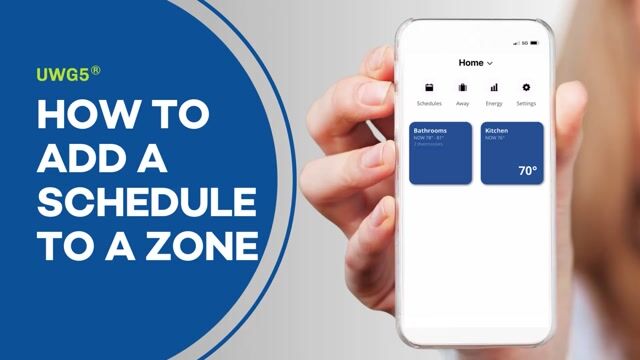
How to Add a Schedule to a Zone for the nJoy Wifi Floor Heating Thermostat

How to Change the Temperature in a Zone on the nJoy WiFi (UWG5) with the App

Unboxing the nJoy WiFi (UWG5) thermostat

How to Operate the nJoy WiFi (UWG5) Thermostat Without the App

How to Setup/Reset the nJoy WiFi (UWG5) Thermostat with the App
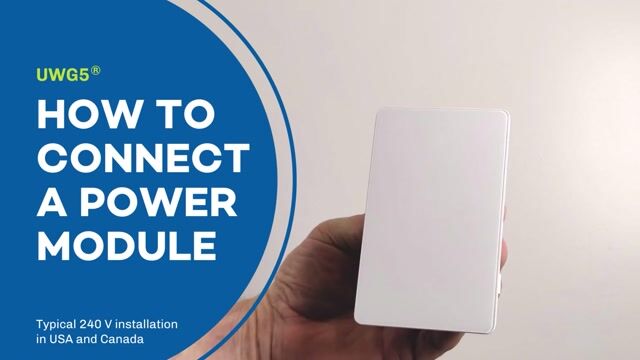
How to connect a power module to nJoy WiFi (UWG5) thermostat

How to Install the nJoy WiFi (UWG5) Radiant Floor Heating Thermostat

How to Setup/Reset the nJoy WiFi (UWG5) Thermostat without the App
Articles
nJoy: Connectivity Troubleshooting, WiFi + Bluetooth
nJoy: E8 Error Code
nJoy: Error Codes
nJoy: Indicator Lights
Setting Up the UWG5-4999 / nJoy Thermostat without the App

