
In This Article
Whether you’re new to electric floor heating or looking to get more out of your system, running it efficiently comes down to smart controls, strategic scheduling, and choosing the right thermostat. Here’s how to stay warm and save energy all winter long.
Smart Controls for Smarter Heating
Today’s radiant floor heating systems offer more than just comfort—they offer control. WiFi-enabled thermostats like the nJoy WiFi LED Touch Thermostat let you monitor and adjust your system remotely. If you're heading out for the day, you can lower the floor temperature with your phone. Out later than expected? Use the app or voice assistant to delay your heat until you’re on the way home.
This flexibility helps you avoid wasting energy, especially in high-traffic rooms like bathrooms and kitchens where comfort timing matters most. In a busy household or a fast-moving lifestyle, smart controls make sure your floors are warm only when you need them to be.
Choosing the Right Floor Heating Thermostat for Comfort & Control
WarmlyYours offers a range of thermostats tailored to different needs and lifestyles:
- nSpire Touch Programmable Thermostat: Features a touchscreen interface, 7-day scheduling, and built-in energy tracking.
- nJoy WiFi LED Touch Programmable Thermostat: WiFi-enabled, app- and voice-controlled, with up to 10 programmable schedules and energy monitoring.
- nTrust 2.0 Touch Nonprogrammable Thermostat: A sleek, intuitive, non-programmable option—just set your temperature and go.
The right thermostat gives you personalized control over your comfort—and helps ensure your floor heating system operates efficiently.
Zoned Heating Means Precision Comfort
Radiant floor heating systems are naturally zoned—each room can be independently controlled. Unlike central HVAC systems that treat the whole house the same, you can:
- Keep the bathroom warm for morning showers while the rest of the home stays cooler.
- Turn off the guest bedroom until it's needed.
- Run your kitchen or home office on a different schedule than your bedroom.
Zoned systems reduce wasted energy and give you targeted control based on how and when you use your home.
Optimize Your Heating Schedule
Once your thermostat and zones are set up, scheduling becomes your best tool for balancing comfort and efficiency. Start by thinking about your daily patterns. When are you home? When do you need the floor warmest?
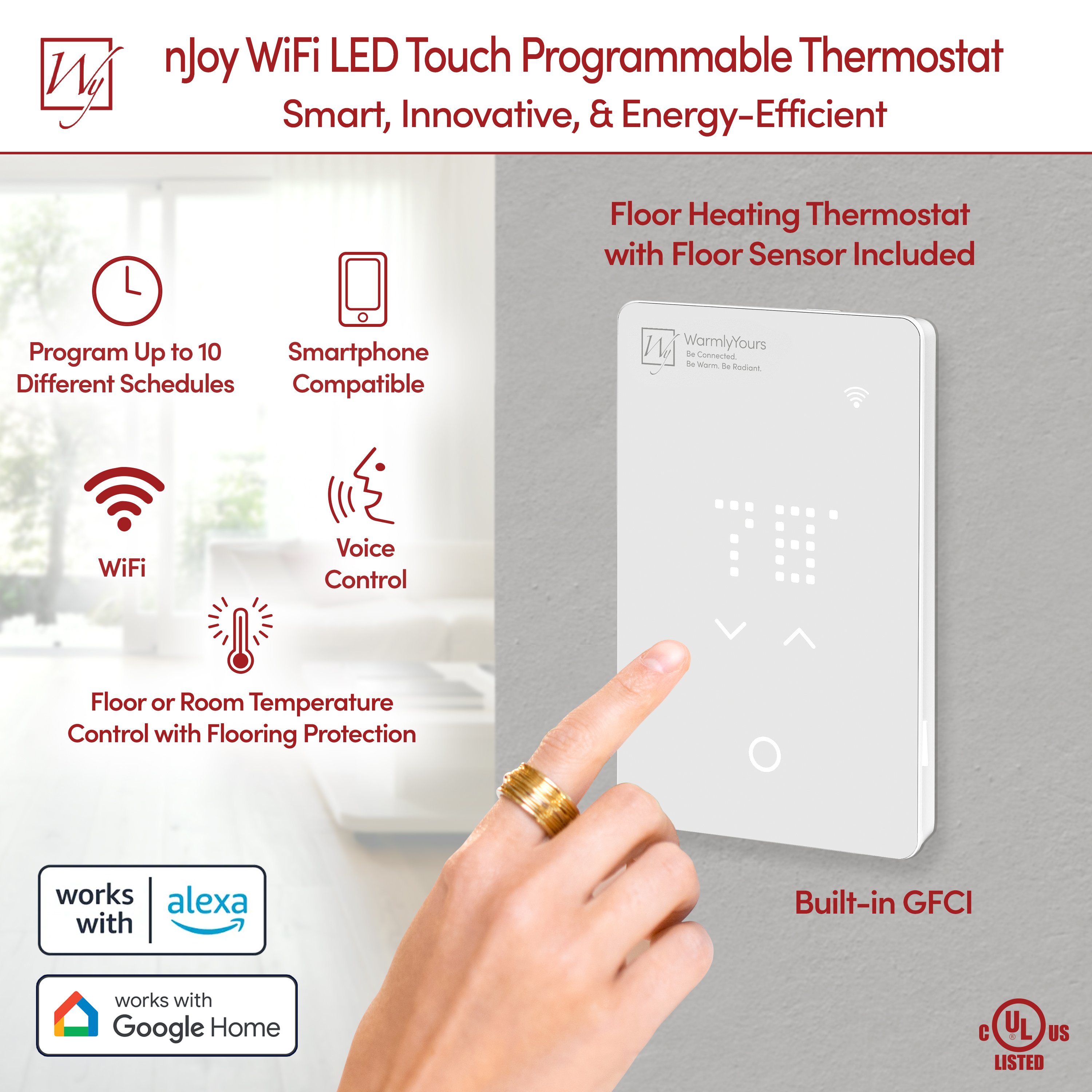
A few best practices:
- Avoid frequent manual temperature changes—set it and let it run.
- Use lower temperatures while sleeping or away from home.
- Take advantage of vacation or eco modes for extended time away.
Sample Thermostat Schedule for Everyday Comfort
Here’s an example schedule tailored for a typical family of four:
Weekdays:
- 5:30 a.m.: Warm to 78°F for morning comfort
- 8:00 a.m.: Lower to 62°F while the family is away
- 4:00 p.m.: Warm again to 78°F when returning home
- 10:00 p.m.: Lower to 62°F for nighttime
Weekends:
- 7:00 a.m.: Warm to 78°F as the family wakes up
- 10:00 p.m.: Lower to 62°F overnight
Extra Tips:
Adjust weekend schedules according to family activities—consider keeping temperatures lower when away on weekends.
Use vacation modes during extended absences to maximize savings.
Revisit your schedule seasonally or if routines change
Customize for Multiple Rooms
Every room in your home serves a different purpose—and your floor heating system should reflect that. With radiant heat, you can tailor the temperature, schedule, and comfort level for each space based on how and when it’s used.
| Room | Recommended Heating Strategy |
|---|---|
| Bathroom | Keep warm (around 78°F) during early morning and late evening. Great for daily comfort and drying floors. |
| Bedroom | Slightly cooler at night (around 66–70°F) promotes better sleep. Warm briefly before bedtime if desired. |
| Living / Family Room | Heat in the evenings or weekends when most used. Use eco mode during work hours. |
| Formal Dining Room | Rarely used? Set it to off. Activate only for holidays or special occasions via schedule override. |
| Guest Room | Keep off by default. Use app or thermostat to warm before guests arrive. |
| Home Office | Heat only during work hours (e.g., 8 a.m. to 6 p.m.). Override as needed for overtime or weekends. |
| Entry / Mudroom | Warm briefly during peak foot traffic—typically mornings and early evenings. Can remain off mid-day and overnight. |
Smart Control & Zoning Tips
Remote Adjustments: WiFi-enabled thermostats like the nJoy WiFi let you control room heat from your phone. Perfect for last-minute guests or schedule changes.
Zoned Efficiency: Each room is its own heating zone, meaning you can completely turn off unused areas without affecting the rest of the house.
Override Flexibility: Hosting a dinner party? Need to warm a room unexpectedly? Use schedule overrides without losing your main settings.
Energy Insight: Lowering temps in 2–3 less-used zones can reduce energy use by up to 30%, depending on square footage and insulation.
Carefully considering each room's specific heating needs will maximize comfort and energy efficiency throughout your home.
Explore Additional Resources
- Operating Cost Calculator: Estimate operating costs based on usage.
- Heat Loss Calculator: Check if your system can serve as a primary heat source if that is your goal.
- Thermostat Comparison Guide: Choose the best thermostat for your needs.
Effectively managing your floor-heating system ensures consistent warmth and optimized energy efficiency. For personalized support, contact our Radiant Experts at WarmlyYours.
Have Questions About Your Project?
Our team of Radiant Experts is ready to help!
Comments
Stay Updated
Get the latest radiant heating news and tips delivered to your inbox.




How much for the non wifi thermostat?
Thanks for the question and thanks for reading! There are two non-WiFi thermostats mentioned in this article: the nSpire Touch and the nHance. The nSpire Touch (which looks like the nSpire Touch WiFi) has an MSRP of $199 USD and $259 CAD, while the MSRP for the nHance is $169 USD and $219 CAD. You can find out more about our entire line of thermostats here: https://www.warmlyyours.com/products/line/floor-heating-control
It’s -17 here. Turning heat off at night is ludicrous. Keeping your infloor heating system at the same temperature at all times is the most efficient way of heating with it set between 19-22 degrees Celsius.
Thanks for taking the time to read and post a comment! You're correct that having no heat at all would be a very bad idea in those kind of temperatures but this post is about the most common application of electric floor heating, which is as a supplemental heat source in a single room (generally a bathroom or kitchen). In those cases, running the supplemental heat source is probably unnecessary. But if you're someone who gets up frequently to use the restroom throughout the evening, then it might be best to run your system continuously for added comfort. Thanks again for contributing to the discussion!